In the previous posting, we discussed the importance of communication around the value add of having an organization-wide project management best practice and processes. Additionally, we provided a few options for doing so.
In this posting, we will discuss how to go about slowly rolling out the organization-wide project management best practice and new processes. Certainly one way to do so is via a Project Management Office (PMO); however, in some organizations this might be initially seen as “a lot of red tape” and may reduce your buy-in for what you are trying to accomplish – which is to get everyone using the same processes to increase efficiencies within the project management function. Rather, what has worked for some organizations is to use a portal solution (for example, Microsoft® SharePoint) for a central location for individuals to access when they are assigned to a project for:
- Process flow charts
- Project management software tools
- Templates /job aids
- Project schedule and budget
- Tracking of project status/status reports (EVMS)
- All project documentation (charter, scope statement, WBS, quality management plan, etc.)
(Certainly an EPM solution – such as Microsoft® Project Server – could also fit here; but since we are starting slowly in rolling out standards and processes, we would not want to introduce such a system at this time. This is a discussion topic for a future posting.)
This can also be a general project resource center (think “knowledge base”) for the project management function, and certainly, the organization as a whole, and might also include:
- Resource library, including books, articles, white papers
- Listing of all organizational project resources
- Include not just those individuals who are a part of the project management function within the organization, but also individuals who have specific expertise and may be brought in to a project, for example, to solve a particular problem while the project team continues to move forward
- Collaboration/information/best practices sharing forum
- Problem solving/Q&A/brainstorming center
- Current and past project information, including lessons learned
- Resource allocation – who is assigned to what project, in what role, and for what time period
- Just-in-time learning components
- For example, if a project requires the use of EVMS, include tutorials, examples and a “help” function for using EVMS
Frankly, all of this can be your start of a formal PMO at some point in the future.
Developing and Introducing the Portal
Work with others in your organization to pull together the content for the portal and to design the flow so that it is intuitive and user-friendly. Certainly an IT/Application Development team will be involved, but you must also have the stakeholders (users) involved to ensure the portal meets their needs and contains the information they need to help them to do their job more effectively and efficiently. If they are involved in the design and development of the content, they will more likely be committed to using the portal once it is launched.
Pilot the portal with a couple of project teams who are about to kick off projects within the organization. Ideally the individuals on these teams were involved in the design and development and are excited about the opportunity. Provide training on the portal – log in information, getting around the portal, an online help function, who to contact for support, etc. As the project teams use it, query them regularly as to what is working/what is not, what functionality they are using, what they like best/what needs improvement. Be available to them for any questions or to make quick adjustments where possible/necessary to ensure they are able to continue to use the portal for their projects. These pilot groups will help you with any changes necessary for full organization-wide roll out of the portal. They also become your cheerleaders – helping to promote the portal to the rest of the organization! Involve them in the training of the other users as you roll out the portal.
If significant changes are necessary, ask the pilot groups to re-evaluate to ensure the changes have been captured prior to roll out. In some cases, it may be necessary to roll out the portal to other pilot groups for additional testing.
Measure the Effectiveness
Regularly (3 months, 6 months, 9 months, 1 year intervals) query the users of the portal to ensure that the portal is meeting their needs and they are finding it useful. Your goal is that the portal regularly utilized – for every project being done within the organization. If you included knowledge base components as described above, the portal is likely to be used outside of particular project work as it will begin to become a “gathering place” for individuals within the project management function.
You will want to include a survey right on the portal; however, you also want to capture those individuals who should be using the portal but are not doing so. Why are they not using it? Capture information from these individuals via a survey that is sent directly to them. (Since they are not accessing the portal, they won’t see the survey there and you won’t capture their responses. Alternatively you can link them to the portal to take the survey from an email message to them. You can use the opportunity to point out certain features of the portal.)
Your survey questions (for those who are accessing the portal) should be focused on:
- The frequency of use of the portal
- What specific features are they using on the portal
- What other features they would like to see
- Why they are using the portal (e.g., makes job easier, manager promotes its use)
- What features don’t make sense or are difficult to use (suggesting the need for improvement)
You also want to look at contributions that have been made to the portal to determine where the most activity exists.
Your survey questions (for those who are not accessing the portal) should be focused on:
- Why are they not using the portal – what barriers are they facing
- What features would make the portal more valuable for them
- What would help them perform their role more effectively
Work with the individuals not accessing the portal to get their buy-in so that they begin to use the portal. Additional training may be needed.
The survey questions may change over the time period you are querying the users; however, you want some consistency in the questions to ensure an accurate measurement. The goal is to ensure that the portal continues to be used and that the components of it are valuable to the project management function on an ongoing basis.
Measure improvements in the project management function, for example:
- Problems solved via collaboration/information sharing on the portal
- Consistency/standards across projects
- Improved teamwork/knowledge sharing
- Project performance data being collected
- Increased skills/knowledge due to use of just-in-time learning modules
Measure the business impact and return on investment (ROI) of the portal on the project management function. Showing the monetary value of the portal will carry significant weight in ensuring you get the investment necessary to continue to develop a project management best practice – with a potential end goal of establishing a PMO at a future date. This information will enable you to build your business case for establishing a PMO when the time is right.
What are your thoughts? What suggestions can you provide for such a roll-out? How might you work within your organization to develop and deploy a project management best practice? Please share your thoughts in the Comments field below.
Next time: Yes! Project Managers Need Leadership Skills


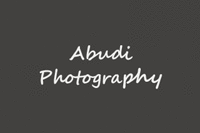
Hi Melissa,
I am going to have to look further into the Baldrige Criteria. Sounds like a fantastic, useful tool.
Thanks!
Best,
Gina
Hi Gina,
Nice to hear from you! I think the self-assessment with the Baldrige Criteria is a tool to help them evaluate their current processes and find those OFIs (Opportunities for improvment) that they can then present to upper management to help get their buy-in. It would certainly be a good place to start those talking points about aligning the processes with overall organizational goals and speak to them in their own language….if that language is present! Part of the Baldrige Criteria helps organizations to assess and measure their performance on how they motivate and enable employees to develop and utilize their full potential in alignment with those overall objectives and strategic plans.
I will keep reading!
Melissa
Hi Melissa,
Thanks much for your comment. You make an excellent point! I agree that a Baldrige Criteria assessment is an excellent choice as a next step after buy-in and establishment of a cultural change toward standardization. In this post, I was focusing on a slow roll out and therefore buy-in to moving toward a standard/common processes. Once this buy-in is established (in this example, they are utilizing and finding the portal helpful), then I would agree that moving to a more formal measurement is the next step. Or…..do you think the Baldrige Criteria might help obtain buy-in? What have you experienced?
Your “two pesos” were very valuable and a wonderful addition! I may have to write a “next step” post on using a more formal measurement/assessment.
Best,
Gina
Hi Gina,
Nice blog – one of your readers promoted it on LinkedIn and I checked it out. I would like to comment on “Measuring the Effectiveness” – I think surveying the users to find out if they feel it is helping them is one measure but certainly a lagging one. Determining effectiveness requires (1) the evaluation of how well the process is aligned with the organization’s needs and how well it is deployed (number of PMs using it and trained) or (2) the evaluation of the outcome of the measure used. Each business will certainly have their own process outcomes that they wish to achieve.
For roll-out, I would suggest that perhaps a business or unit start with a self-assessment with the Baldrige Criteria. We use Baldrige in our organization and our PMs love it. Our industry (the localization industry) typically has IS0 9000 as a standard but we’re hooked on Baldrige.
Just my 2 pesos!
Cheers,
Melissa Wurst