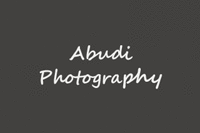Issues will arise on every project – it’s inevitable. To ensure that issues are addressed most effectively and efficiently, create an issues log for all team members to use when issues arise. This information is also a great addition to the lessons learned component of your project.
Capture the following information for each issue that arises on your project:
- Project name
- Project ID if applicable
- Person documenting the issue
- Date the issue was first identified
- An identification code for each issue (mapped to the Work Breakdown Structure number)
- A detailed description of the issue
- A category for the issue (technology, resource constraint, vendor, etc.)
- The impact on the project if the issue is not resolved (on budget, schedule, quality, resources, etc.)
- The person(s) or department who need to be involved in resolving the issue (if known)
- The date by which it needs to be involved
- The date it is resolved
- How the issue was resolved and what the impact was on budget, schedule, quality, resources, etc.
Make it the responsibility of every team lead, or for smaller projects, the responsibility of every team member to document each issue that arises – even if they consider it a minor one and even if they resolve the problem immediately. As a project manager, I’d want to track this information for areas where we can make improvements, look for other resources or better manage our project overall.
As part of every team meeting, I review outstanding issue log entries in order to assist where needed to keep the project moving forward.